Next.js
Next.js is a React framework for building full-stack web applications.
Main Features
Some of the main Next.js features include:
| Feature | Description | |
|---|---|---|
| Routing | A file-system based router built on top of Server Components that supports layouts, nested routing, loading states, error handling, and more. | 基于文件系统的路由模式。支持服务端组件。支持布局、嵌套路由、加载状态、错误处理 |
| Rendering | Client-side and Server-side Rendering with Client and Server Components. Further optimized with Static and Dynamic Rendering on the server with Next.js. Streaming on Edge and Node.js runtimes. | 客户端渲染、服务端渲染。 客户端组件、服务端组件。 静态渲染、动态渲染。 在边缘和Node.js运行时进行流式处理???不懂 |
| Data Fetching | Simplified data fetching with async/await in Server Components, and an extended fetch API for request memoization, data caching and revalidation. | 服务端组件直接获取异步数据。 扩展了fetch,支持请求缓存,数据缓存和清除 |
| Styling | Support for your preferred styling methods, including CSS Modules, Tailwind CSS, and CSS-in-JS | 支持多种样式工程化:CSS Modules, Tailwind CSS, CSS-in-JS |
| Optimizations | Image, Fonts, and Script Optimizations to improve your application's Core Web Vitals and User Experience. | 图片、字体、script文件都进行了优化,以提升web应用的核心指标和用户体验 |
| TypeScript | Improved support for TypeScript, with better type checking and more efficient compilation, as well as custom TypeScript Plugin and type checker. | ts友好,更好的类型校验、更高效的编译,自定义ts插件和类型检查器 |
App Router vs Pages Router
Next.js has two different routers: the App Router and the Pages Router. The App Router is a newer router that allows you to use React's latest features, such as Server Components and Streaming. The Pages Router is the original Next.js router, which allowed you to build server-rendered React applications and continues to be supported for older Next.js applications.
总结:推荐使用App Router,可以利用React最新的特性:服务端组件和流式渲染
Installation
System Requirements:
- Node.js 18.17 or later.
- macOS, Windows (including WSL), and Linux are supported.
npx create-next-app@latestC:\Users\Lee>nvm use 20.9.0 Now using node v20.9.0 (64-bit)
prompts:
What is your project named? my-app
Would you like to use TypeScript? No / Yes
Would you like to use ESLint? No / Yes
Would you like to use Tailwind CSS? No / Yes
Would you like to use
src/directory? No / YesWould you like to use App Router? (recommended) No / Yes
Would you like to customize the default import alias (@/* )? **No / **Yes
What import alias would you like configured? @/
Run the Development Server
npm run devvisit: http://localhost:3000
Project Structure
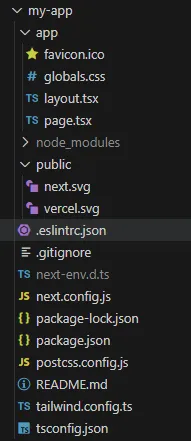
Top-level folders
app | App Router | 推荐用这种模式。nextjs从13版本开始引入的。 |
|---|---|---|
pages | Pages Router | 学不动了。。。 |
public | Static assets to be served | 和vue、react不一样,没有index.html |
src | Optional application source folder | 建议加上,源码的内容放在同一个目录下方便维护 |
Top-level files
next.config.js | Configuration file for Next.js | |
|---|---|---|
package.json | Project dependencies and scripts | |
instrumentation.ts | OpenTelemetry and Instrumentation file | |
middleware.ts | Next.js request middleware | |
.env | Environment variables | |
.env.local | Local environment variables | |
.env.production | Production environment variables | |
.env.development | Development environment variables | |
.eslintrc.json | Configuration file for ESLint | |
.gitignore | Git files and folders to ignore | |
next-env.d.ts | TypeScript declaration file for Next.js | |
tsconfig.json | Configuration file for TypeScript | |
jsconfig.json | Configuration file for JavaScript |