Component
Components let you split the UI into independent, reusable pieces, and think about each piece in isolation.
组件名称必须以大写字母开头,React 会将以小写字母开头的组件视为原生 DOM 标签。
Component trees
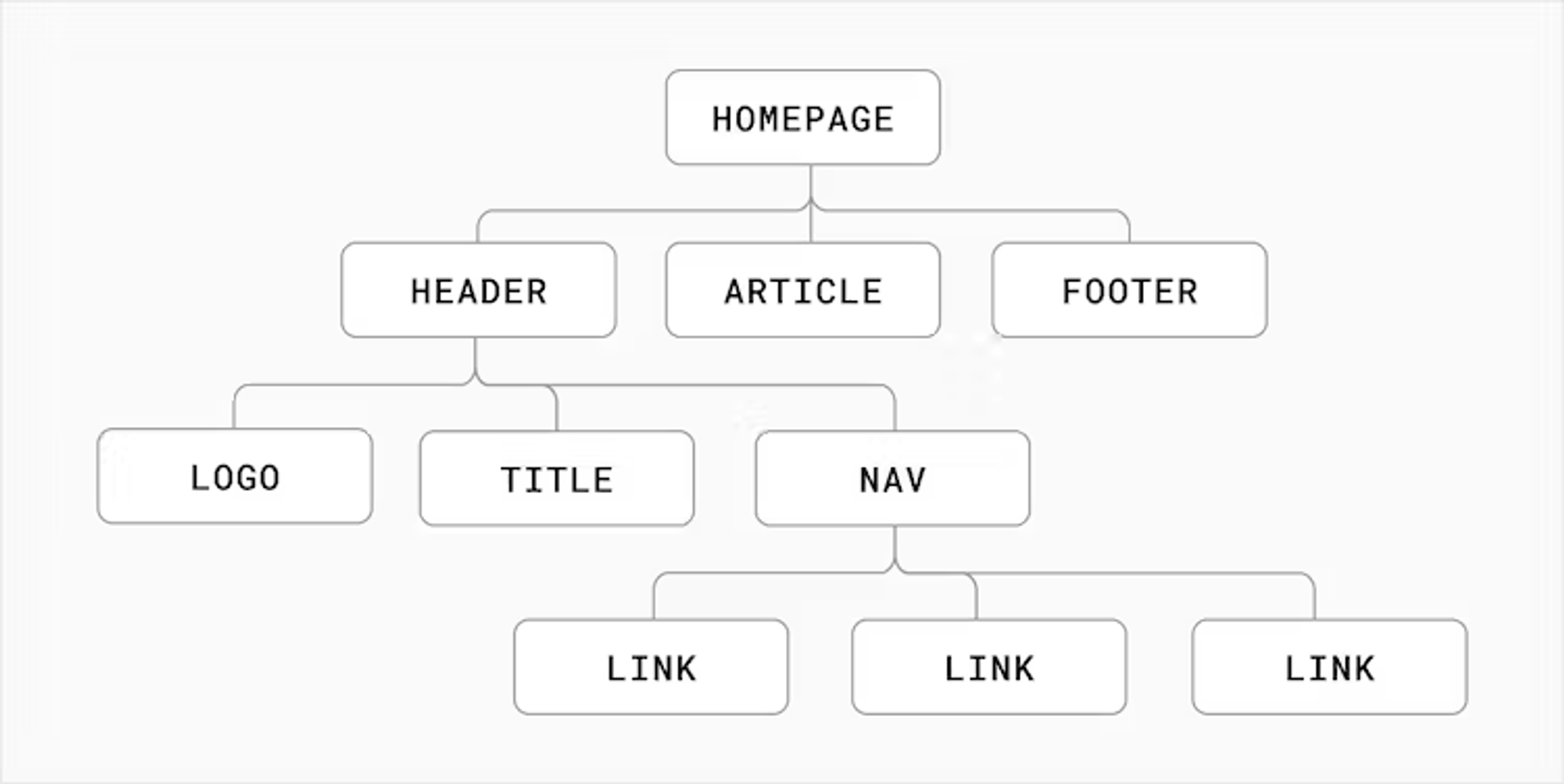
Function Components
- No this!
jsx
function Welcome(props) {
return <h1>Hello, {props.name}</h1>;
}Class Components
- this is a trouble!
jsx
import React from 'react';
class Welcome extends React.Component {
render() {
return <h1>Hello, {this.props.name}</h1>;
}
}Handling Events
- React事件是合成事件,不是原生事件,好处:屏蔽浏览器实现差异
- 无须使用
addEventListener - 事件名使用camelCase
- 阻止默认行为必须显式调用
e.preventDefault() - 阻止冒泡必须显式调用
e.stopPropagation() - 通过事件委托方式处理(冒泡给根元素)(高效)
- 常用事件:
onClickonFocus onBluronChange onInput onSubmitonScroll
- 向事件处理程序传递参数
jsx
deleteRow(id, e) {
// e作为最后一个参数
}
<button onClick={(e) => this.deleteRow(id, e)}>Delete Row</button>
<button onClick={this.deleteRow.bind(this, id)}>Delete Row</button>Conditional Rendering
- if else
- Logical && Operator 逻辑与,短路
- Conditional Operator 三目运算符
- 组件的返回值或者表达式的值是null,react就不会渲染
- 坑:Logical AND (&&) list.length === 0 (0不是false,也会渲染)
Lists and Keys
- 在 map() 方法中的元素需要设置 key 属性
- key必须唯一
- 尽量不要使用索引作为key。会影响性能;会造成组件渲染错误,比如在有输入时。
- 没有指定key时,react会使用索引作为key